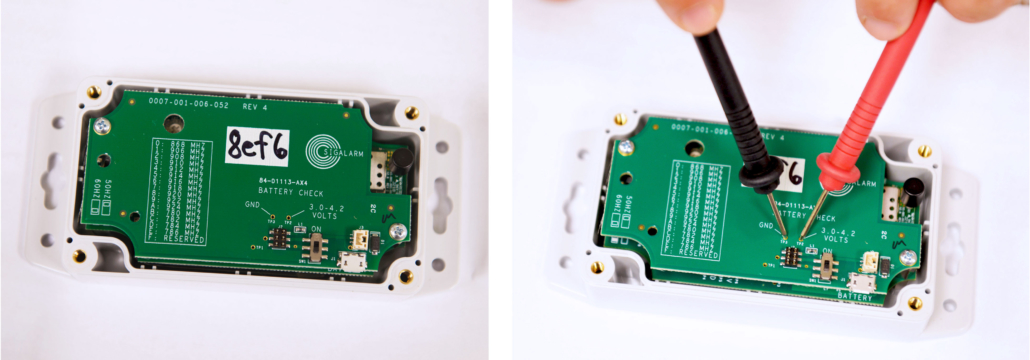10.2. No Data
- When there is no data, it could be a few things:
- The distance between the sensor and the control module may be too great, try repositioning.
- Verify that the battery is charged using test points on the board.
- Check that the sensor is turned on.
- If the radio isn’t communicating
- Check the radio strength and quality. To check radio strength and quality go to the Manage Sensors screen. The radio strength minimum should be 10. A radio quality minimum should be 200. To adjust, reposition the sensor on equipment, better line of sight can give you better radio strength and quality, or check the distance between the sensor and control module.
- Check for obstruction between line of sight and control module.
- The battery may be dead. The battery strength can be measured by placing a voltmeter on test points 2 and 3. A fully charged battery tests at 3.72 or greater.
- The sensor is not turned on
- All sensors are shipped turned off.
- The frequency of the sensor and control module is wrong.